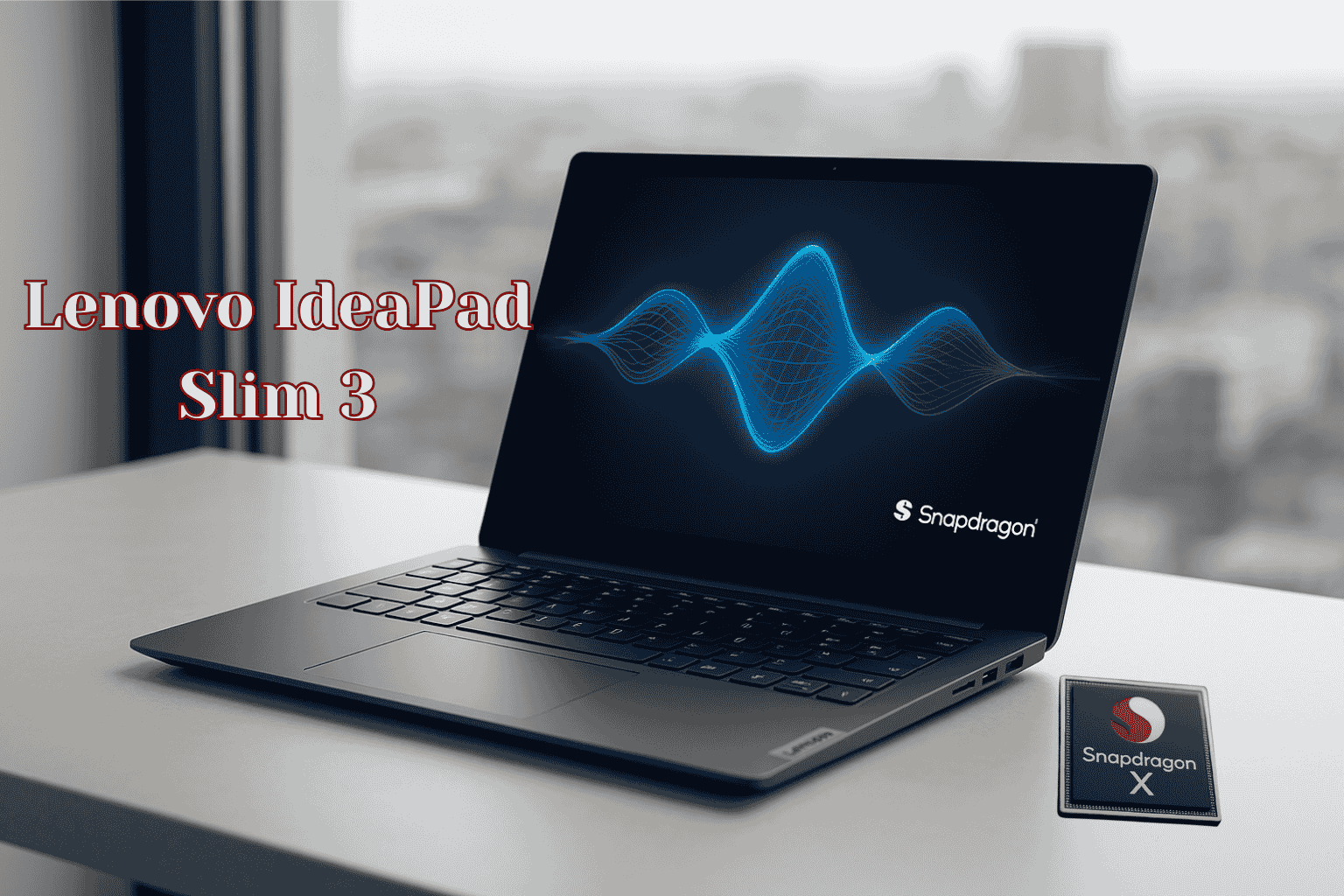Lenovo’s IdeaPad line has long balanced affordability with sensible features, and the newest Slim 3x (in some regions marketed simply as the Slim 3 with a Snapdragon X chip) continues that approach — but with a modern twist. This model brings Qualcomm’s Snapdragon X processor, Copilot+ AI features, and impressive battery life that outshines many Intel and AMD rivals.
Lenovo Design and Display
Lenovo’s IdeaPad line has long balanced affordability with sensible features, and the newest Slim 3x (in some regions marketed simply as the Slim 3 with a Snapdragon X chip) continues that approach but with a modern twist. While Lenovo also makes performance-focused machines like the Lenovo Bellator 7000 Gaming Laptop, the Slim 3x is designed to bring efficiency, portability, and AI features to everyday users at a budget-friendly price.
This model brings Qualcomm’s Snapdragon X processor, Copilot+ AI features, and impressive battery life that outshines many Intel and AMD rivals. The result is a laptop that feels efficient, future-ready, and surprisingly premium for its price.
The Snapdragon X Inside
The Slim 3x is one of Lenovo’s first mainstream laptops powered by Qualcomm’s Snapdragon X processor. Unlike Intel or AMD chips, the Snapdragon X is based on Arm architecture, prioritizing energy efficiency and AI-driven features.
It comes with an integrated Adreno GPU and a neural processing unit (NPU) that enables on-device AI features such as faster transcriptions, better background blur in video calls, and enhanced Copilot+ functions in Windows.
For the average user, this means smooth multitasking, efficient performance in daily tasks, and a laptop that runs cooler and quieter. However, heavy gamers or professionals relying on legacy x86-only apps may notice performance limitations since not all older software runs natively on Arm. That’s where more powerful chipsets like the Snapdragon 8 Elite come into play, offering higher performance levels for premium devices compared to the balanced approach of the Slim 3x.
Lenovo IdeaPad Slim 3 (Snapdragon X) Specifications
To give you a quick glance, here are the core specifications of the Lenovo IdeaPad Slim 3 with Snapdragon X:
| Feature | Specification |
|---|---|
| Processor | Qualcomm Snapdragon X (Arm-based) |
| Graphics | Integrated Adreno GPU |
| Display | 15.3-inch WUXGA (1920×1200), 16:10, 60Hz, Touchscreen option |
| RAM | Up to 16GB LPDDR5x |
| Storage | Up to 1TB PCIe Gen4 SSD |
| Battery Life | Up to 16+ hours (varies by usage) |
| Operating System | Windows 11 with Copilot+ support |
| AI Features | On-device NPU, Copilot+ integration |
| Design | Slim aluminum chassis, Luna Grey finish |
| Weight | Approx. 1.5 – 1.6 kg (varies by model)
|
This table makes it clear that Lenovo is aiming at efficiency and practicality rather than raw power, which is why students and office-goers will find it more appealing than gamers or heavy content creators.
Battery Life That Lasts All Day
Battery life is one of the Slim 3x’s strongest points. Many users report being able to push through an entire workday often over 16 hours on a single charge.
That endurance makes it an ideal choice for students, remote workers, and travelers who don’t want to constantly search for a charging port. Fast-charging support is also included, letting you quickly top up when needed.
Performance for Everyday Use
Configurations typically include 16GB of LPDDR5x RAM and SSD storage options up to 1TB, making it well-suited for browsing, streaming, productivity apps, and light creative work.
The Snapdragon X isn’t designed to replace workstation-level CPUs, but for office tasks, study needs, and entertainment, it provides more than enough power. AI features add an extra layer of efficiency, especially in applications that can leverage the built-in NPU.
AI Features and Copilot+ Integration
Being a Copilot+ PC, the IdeaPad Slim 3x has hardware designed to support Microsoft’s AI-powered features directly on the device. This includes Recall, intelligent search, and other Copilot integrations that can run locally instead of relying only on cloud processing.
The advantage is faster response times and better privacy since some tasks don’t need to send data online. For users curious about how AI can streamline productivity, this laptop offers one of the most affordable entry points.
Pricing and Value for Money
Lenovo has priced the Slim 3x aggressively to compete in the mid-range laptop market. While launch prices were in line with ultra books, frequent discounts have brought some configurations well under $600 — a significant value given its long battery life and AI-ready features.
Who Should Buy the Lenovo IdeaPad Slim 3?
So, who is this laptop actually for? In a nutshell, it’s a fantastic daily driver for anyone whose priority is getting things done without constantly hunting for a power outlet.
If you’re a student, you’ll love how its lightweight design and marathon battery life can easily carry you from your first lecture through an all-night study session at the library. For professionals who are always on the move, hopping between meetings or working from coffee shops, the combination of portability, all-day endurance, and smooth performance in apps like Microsoft Office and Teams makes it a remarkably reliable companion.
It’s also a brilliant option if you’re just looking for a modern, dependable laptop for everyday tasks—browsing the web, streaming shows, managing emails—without spending a fortune.
And if you’ve been curious about all the buzz surrounding AI features in Windows but don’t want to drop over a thousand dollars to try them, this is your most affordable ticket into that world.
That said, it’s important to know who might want to look elsewhere. If your passion is gaming or your work involves heavy-duty tasks like editing high-resolution video, 3D modeling, or complex rendering, the integrated graphics in this laptop will leave you wanting more.
Similarly, if your workflow depends on very specific, older desktop software that hasn’t been updated for Arm architecture, you might run into compatibility hiccups or slower performance through emulation.
At the end of the day, the Lenovo IdeaPad Slim 3 with Snapdragon X is a bit of a quiet revolution. It proves that you don’t need a premium budget to experience the benefits of modern, efficient computing.
It’s a significant step toward making Arm-based Windows PCs a mainstream choice, packaging excellent battery life, helpful AI integration, and perfectly solid performance for everyday life into a sleek, well-built chassis.
Frequently Asked Questions (FAQ)
What processor does the Lenovo IdeaPad Slim 3 use?
The Lenovo IdeaPad Slim 3 is powered by Qualcomm’s Snapdragon X processor, an Arm-based chip designed for efficiency, AI features, and long battery life.
Is the Lenovo IdeaPad Slim 3 good for gaming?
This laptop is not designed for heavy gaming. It can handle casual and cloud-based games, but demanding PC titles requiring powerful graphics or x86 optimization may not run smoothly.
What processor does the Lenovo IdeaPad Slim 3 use?
Battery life is one of its strongest features, lasting up to 16+ hours depending on usage. It also supports fast charging for quick top-ups.
Can I run my regular Windows apps on this laptop?
Most popular apps and software work well thanks to Windows on Arm compatibility. However, some legacy x86-only programs may require translation or may not perform as well, so it’s best to check before relying on specialized software.
What processor does the Lenovo IdeaPad Slim 3 use?
Yes, it is a Copilot+ PC. That means AI-powered features such as Recall, intelligent search, transcription, and video enhancements run directly on the laptop using its built-in NPU.