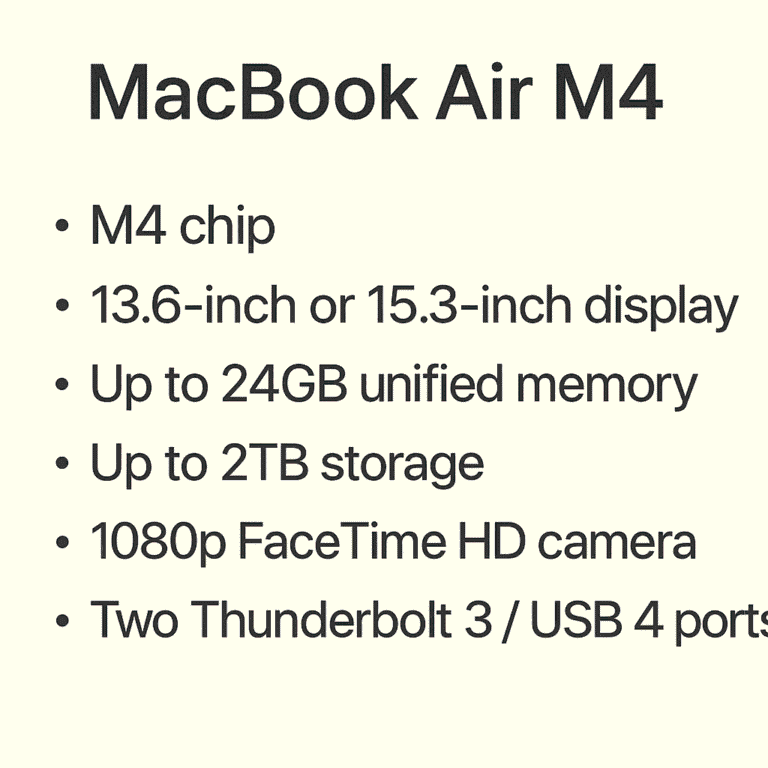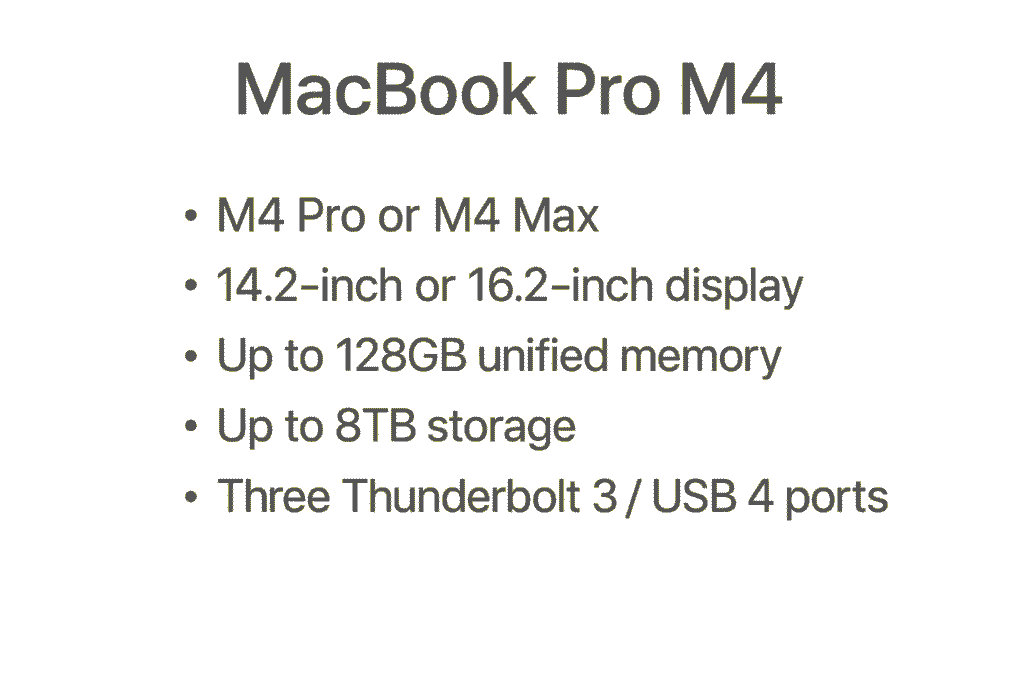Apple’s M4 generation blurred the lines between “Air” and “Pro” more than previous refreshes. With the M4 chip powering both the lightweight MacBook Air and the more capable MacBook Pro line, buyers now face a trickier but welcome decision: both machines are fast and efficient, but they target different priorities.
MacBook Air M4 vs MacBook Pro M4 Quick Overview
MacBook Air (M4)
Apple’s ultra-portable, fanless laptop updated with the M4 chip, brighter webcam, longer base memory, and a lower starting price. It’s aimed at mainstream users, students, and professionals who prioritize portability and value.
MacBook Pro (M4 family)
Available in 14-inch and 16-inch models, the Pro uses higher-end versions of the M4 chip family. It’s designed for pro users who need sustained multi-core performance, a pro-grade mini-LED display, more ports, and active cooling for heavy workloads.
MacBook Air M4 vs MacBook Pro: M4 Chip
The M4 family uses Apple’s latest chip design, offering more transistors, improved CPU performance, stronger GPU power, and an upgraded Neural Engine, with the MacBook Air M4 dropping under ₹80,000 making it an even more attractive option.
Base M4 (Air + entry Pro)
Delivers excellent single-thread and light multi-thread performance. Perfect for daily productivity, light content creation, and general workloads.
M4 Pro/Max (higher Pro models)
Add more CPU and GPU cores, plus higher memory bandwidth. These versions shine in video editing, 3D modeling, machine learning, and large code compilation tasks.
If you run heavy, sustained workloads, the Pro versions with M4 Pro or M4 Max will give you significantly faster results.
Also read: Lenovo IdeaPad Slim 3 with Snapdragon X: Premium Power at a Budget Price
MacBook Air M4 vs MacBook Pro Design and Portability
MacBook Air M4:
Slim, lightweight, and highly portable. Perfect for students, travelers, or professionals on the go. Apple also introduced a new Sky Blue color and doubled the base unified memory compared to earlier models.
MacBook Pro M4 (14/16-inch)
Thicker and heavier to accommodate fans, a bigger battery, and the advanced display. Still portable compared to Windows workstations, but noticeably heavier than the Air.
Verdict: If you carry your laptop all day, the Air is the clear winner. If you mostly work at a desk but need extra power, the Pro is worth it.
MacBook Air M4 vs MacBook Pro Display: Everyday vs. Pro-Grade
Air: Equipped with a Liquid Retina display that supports wide color (P3) and True Tone. Bright, sharp, and perfect for web browsing, writing, office tasks, and light creative work.
Pro: Comes with a Liquid Retina XDR display with mini-LED technology, HDR support, deeper blacks, and higher peak brightness. It also includes ProMotion with a 120Hz refresh rate for smoother visuals. A nano-texture glass option reduces glare.
Verdict: For casual use and light creative tasks, the Air’s display is excellent. For professional photographers, video editors, and designers, the Pro’s XDR display is a game-changer.
Ports and Expandability
Air: Two Thunderbolt/USB-C ports, MagSafe charging, and a headphone jack. Enough for light users but limited if you connect multiple devices.
Pro: More versatile with three Thunderbolt ports, HDMI, an SD card slot, and MagSafe. This reduces reliance on dongles and supports complex professional setups.
Cooling and Sustained Performance
Air (fanless): Silent operation and excellent efficiency. Handles everyday workloads with ease but throttles performance under extended heavy loads like large video exports or 3D rendering.
Pro (active cooling): Fans allow sustained performance under prolonged CPU/GPU stress. Ideal for professionals running demanding workloads for hours at a time.
Also read: Lenovo Bellator 7000 Gaming Laptop Gets i7-13650HX Upgrade with RTX 5060
MacBook Air M4 vs MacBook Pro Battery Life
Air M4: Up to 18 hours of battery life in light use scenarios. Easily lasts a full workday for most users.
Pro M4: Larger battery capacity extends battery life further, making it one of the longest-lasting pro laptops on the market.
MacBook Air M4 vs MacBook Pro Audio, Webcam, and Extras
Webcam: Both models now include a 12MP Center Stage camera — a big upgrade for video calls.
Speakers & Microphones: The Pro has a more advanced speaker system and higher-quality microphones, making it better for music, podcasts, and content creation. The Air still performs well, but the Pro clearly leads in audio fidelity.
MacBook Air M4 vs MacBook Pro Price: Value vs. Pro Features
Air: Positioned as the best value MacBook, with a lower entry price and strong performance for the majority of users.
Pro: Starts at a higher price point, with costs rising significantly if you choose M4 Pro/Max chips, higher memory, or more storage.
MacBook Air M4 vs MacBook Pro Price: Value vs. Pro Features
Air: Positioned as the best value MacBook, with a lower entry price and strong performance for the majority of users.
Pro: Starts at a higher price point, with costs rising significantly if you choose M4 Pro/Max chips, higher memory, or more storage.
Who Should Buy Which?
MacBook Air M4 is for you if:
You prioritize portability, lightness, and silent operation.
Your tasks include web browsing, office apps, streaming, light photo editing, or occasional video editing.
You want the best price-to-performance ratio in Apple’s lineup.
MacBook Pro M4 is for you if:
You’re a professional running sustained, resource-intensive tasks.
You need the very best display for creative work.
You rely on multiple ports and need professional-grade speakers and microphones.
You want the longest sustained battery life possible in a pro laptop.
Real-World Performance
For most people, the Air feels just as fast as the Pro in everyday tasks. Web browsing, office work, streaming, and even light creative work run flawlessly on the Air.
The Pro’s power becomes noticeable in long, demanding tasks: exporting long 4K videos, compiling large codebases, or running advanced 3D workflows. Professionals who rely on these tasks daily will notice the Pro’s advantage; casual users likely won’t.
Apple has significantly narrowed the gap between Air and Pro. The M4 chip makes the Air extremely capable, and for most users, it’s the best value MacBook ever.
But the Pro remains the go-to choice for serious professionals who need more: sustained performance, a world-class display, richer audio, and extra ports.