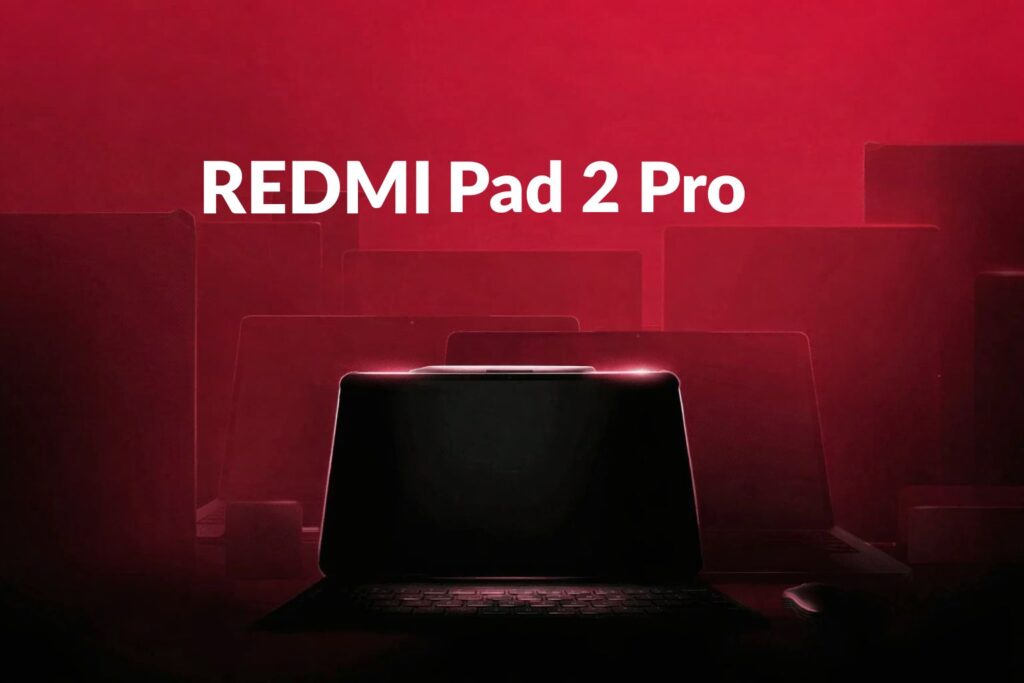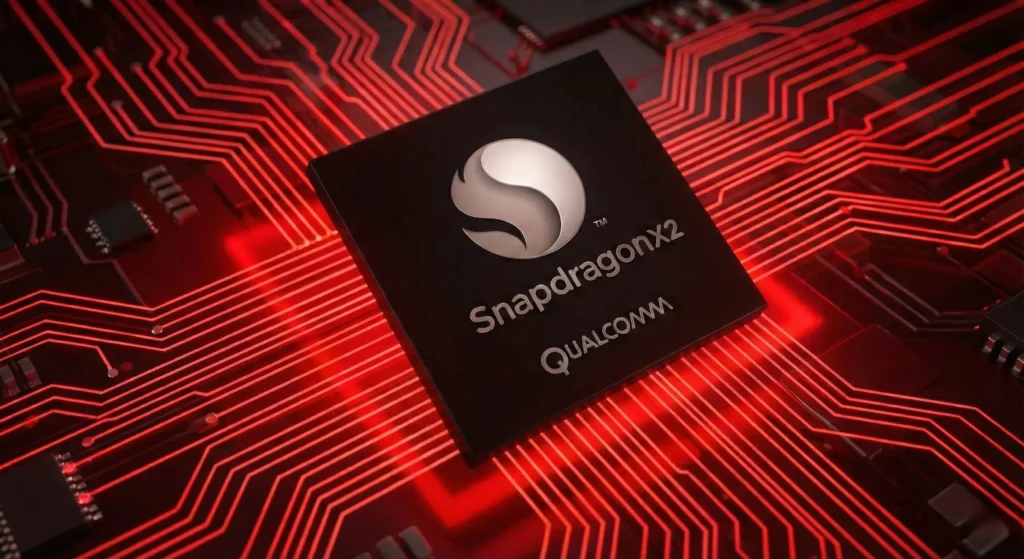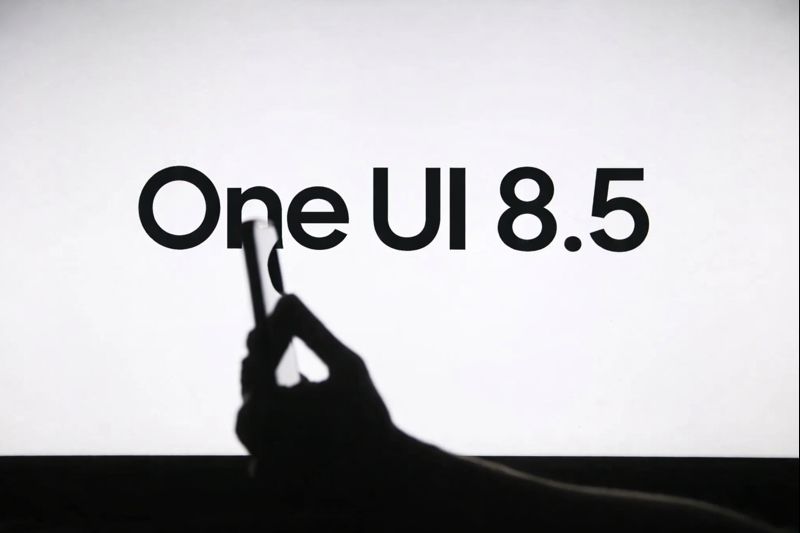OnePlus 15 Review: Flagship Performance, Camera Upgrades & Battery Test
The OnePlus 15 has officially hit global markets, marking a significant strategic shift for the brand. In 2026, OnePlus appears to be moving away from its “all-rounder” flagship identity to focus on two specific pillars: extreme battery endurance and professional-grade gaming performance. Here is our comprehensive breakdown of the OnePlus 15, including the results of our performance benchmarks and intensive battery stress tests. OnePlus 15: Design & Display The device is the first in several markets to ship with the Snapdragon 8 Elite Gen 5. This 3nm chipset, paired with up to 16GB of LPDDR5X Ultra+ RAM, provides a level of fluidness that currently leads the Android market. Our stress tests showed that the new “Glacier VC” cooling system effectively manages thermals. Even after 45 minutes of heavy gaming, the device remained comfortable to hold without the aggressive frame-rate throttling seen in competitors. OnePlus 15: Battery Life and Charging The most impressive hardware upgrade is the 7,300mAh Silicon NanoStack battery. This is a massive leap over the industry-standard 5,000mAh found in many current flagships. During our real-world testing, the OnePlus 15 consistently lasted over two full days on a single charge. For lighter users, reaching a third day is entirely feasible. When you do run low, the 120W SuperVOOC charger returns the phone to 100% in roughly 39 minutes. See also: Oppo Reno 15 Pro Price (Expected), Full Specifications, Camera Features, and Launch Details Software Experience OxygenOS 16 on the OnePlus 15 focuses on “Parallel Processing” for lag-free multitasking. A new animation engine ensures the UI feels exceptionally fluid, fully utilizing the 165Hz display. The experience centers on Plus Mind AI, providing on-device summaries and real-time transcriptions. With the Alert Slider gone, the customizable Plus Key offers a digital alternative for muting or launching apps. OnePlus promises four OS updates and six years of security patches. It is a clean, efficient software suite built for long-term reliability through 2031. See also: Leica and Xiaomi Extend Partnership: New Summilux Optics Defined for 15 Ultra Series Camera Performance With the five-year Hasselblad partnership officially over, OnePlus has debuted its in-house DetailMax Engine. The triple 50MP setup led by the Sony IMX906 focuses on natural processing rather than the artistic color science of previous years. While the 3.5x periscope telephoto lens delivers sharp portraits, the overall image processing feels like it is still in its early stages. Photos are technically accurate, but they lack the distinct character that defined the OnePlus 12 and 13. OnePlus 15: Connectivity and Extras The OnePlus 15 is future-proofed with Wi-Fi 7, Bluetooth 6.0, and an industry-leading IP69K rating. It features USB 3.2 Gen 1 for fast transfers and keeps the IR Blaster for home control. With eSIM support and dual-band GPS, it delivers flagship-tier connectivity for global power users. Verdict The removal of the physical Alert Slider and the drop in screen resolution signal a shift toward utility and gaming. It is no longer a phone that tries to please everyone; it is a phone for power users who hate carrying a charger. If you value raw speed and multi-day battery life above all else, the OnePlus 15 is currently in a class of its own. However, camera enthusiasts may still find more value in the specialized offerings from Samsung or Google. See also: Xiaomi 17 Pro Max Global Launch Confirmed for February: 5 Key Changes from the Chinese Model
OnePlus 15 Review: Flagship Performance, Camera Upgrades & Battery Test Read More »